Terminal Decoration
The first time one opens a terminal on any OS is a daunting experience. No buttons, prompts or any visual indication of how to proceed. Once you get a little bit more comfortable with using the terminal this feeling lessens, but it can still seem like.
I thought it might be a nice idea to accumulate a list of the ways in which one can add some variety and visual stimulation to the terminal.
Please don’t blame me if this zaps your productivity.
mpv
mpv is a terminal based video player which supports a range of different formats.
My favorite use of it is to play GIFs, using the sixel format to output in full resolution directly to the terminal.
The process is like this:
wget <url_of_desired_gif>
mpv --vo=sixel \
--really-quiet \
--loop=inf
This will play the gif in your terminal on a continuous loop without any other polluting output.
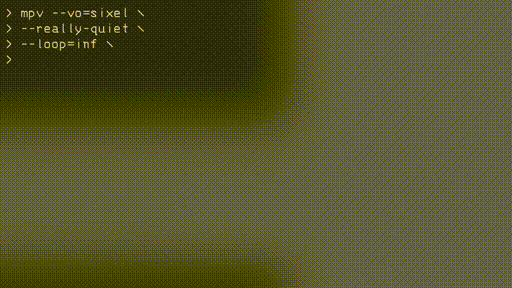
You can experiment with the size of the output using some other flags.
--vo-sixel-height=<height_in_px>
--vo-sixel-width=<width_in_px>
mapscii
mapscii is an ASCII based map application written in Javascript that allows you to interact with a map of the world (built using openstreetmap ).
It provides a surprisingly high resolution given the limitations of the format.
To use it run:
npm install -g mapscii
mapscii
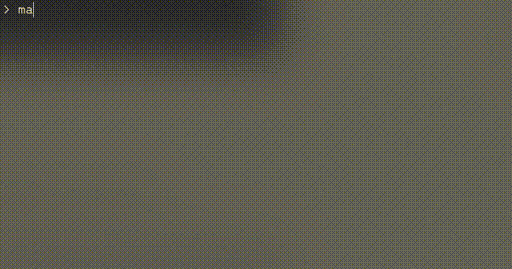
You can find the npm project here
bbcli
This is an application to read BBC News headlines from your terminal.
I actually found that the original version was no longer working, due to a feature that the BBC have removed from their website, so I have forked it and removed some features that I didn’t particularly like.
You can try the original or my version.

Browsh
This one is really cool.
It’s a terminal based web browser that can even render images as ascii.
You can find more here.
Probably the easiest way to run it, if you have docker installed, is this.
docker run -it browsh/browsh
Telnet Star Wars
Okay, this one is a classic, really well known.
If you run telnet telehack.com and then enter starwars you can watch an ASCII rendition of Star Wars from your terminal.
terminal_radio
Of course I couldn’t miss an oportunity for some shameless self promotion.
You can add install my own application terminal_radio to listen to live music and radio streams right from the terminal.
It uses the aforementioned mpv to stream the audio.
to install it run
git clone https://github.com/rua-iri/terminal-radio/
cd terminal-radio/
./scripts/install.sh
terminal_radio
You will probably have to find and add your own prefered stations to the database before you can really start to enjoy it, but honestly this is something I find myself using every day.